Submit a Ticket
How to upload logs?
1. Select the "Log Management" on Remote Controller
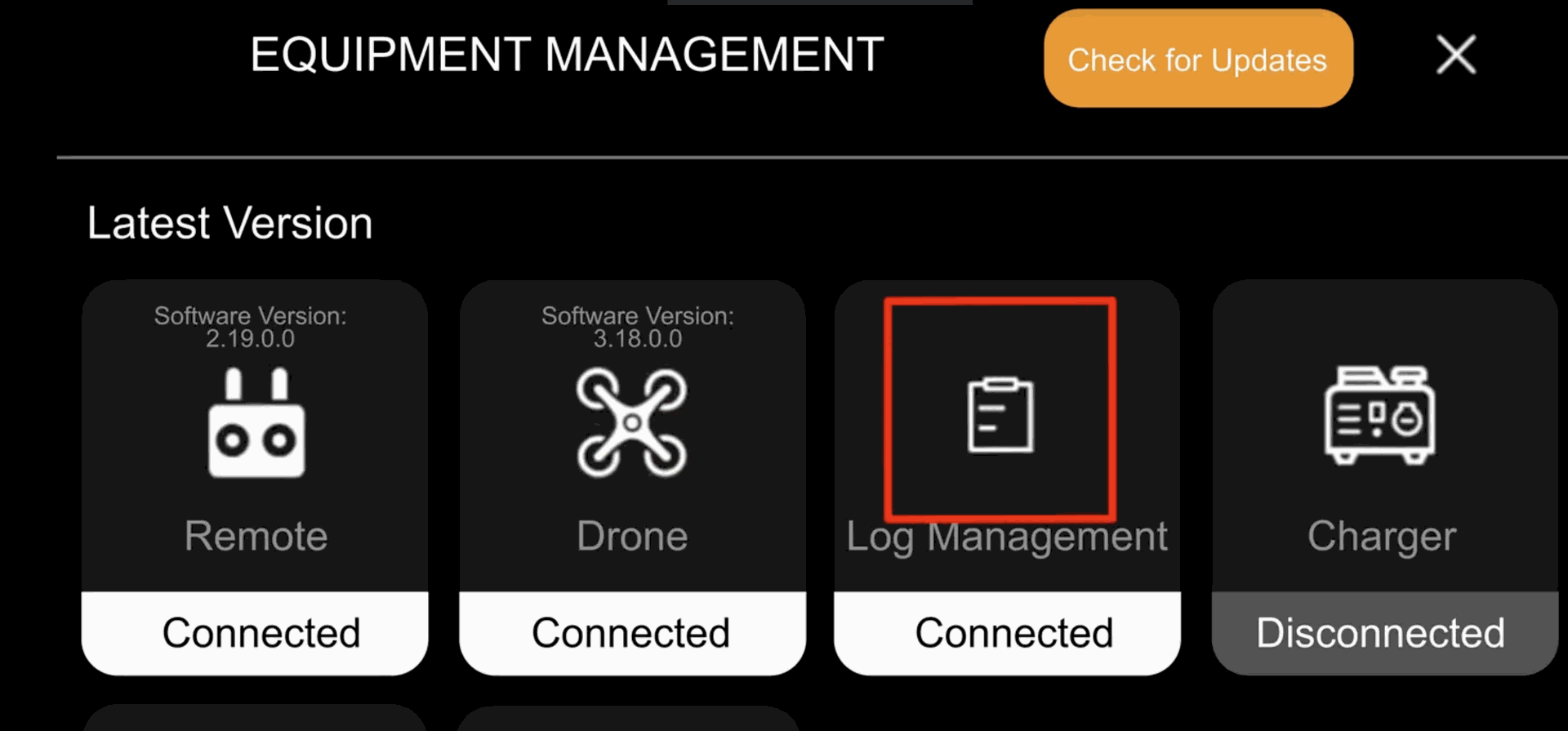
2. Locate the flight log by timestamp. Remember to upload both Drone and Remote logs.
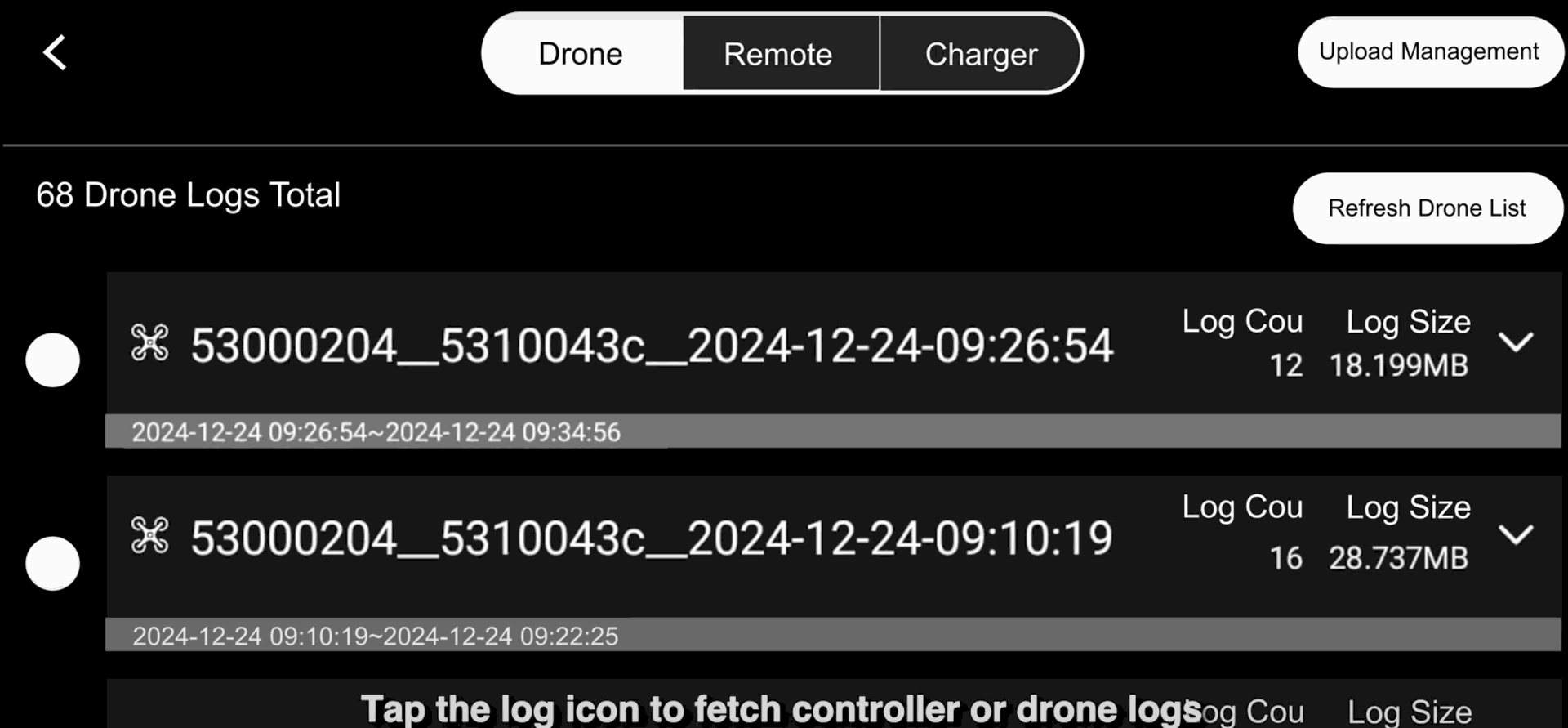
3. Take a screenshot of the QR code after uploading log successfully, and attach it to the support ticket
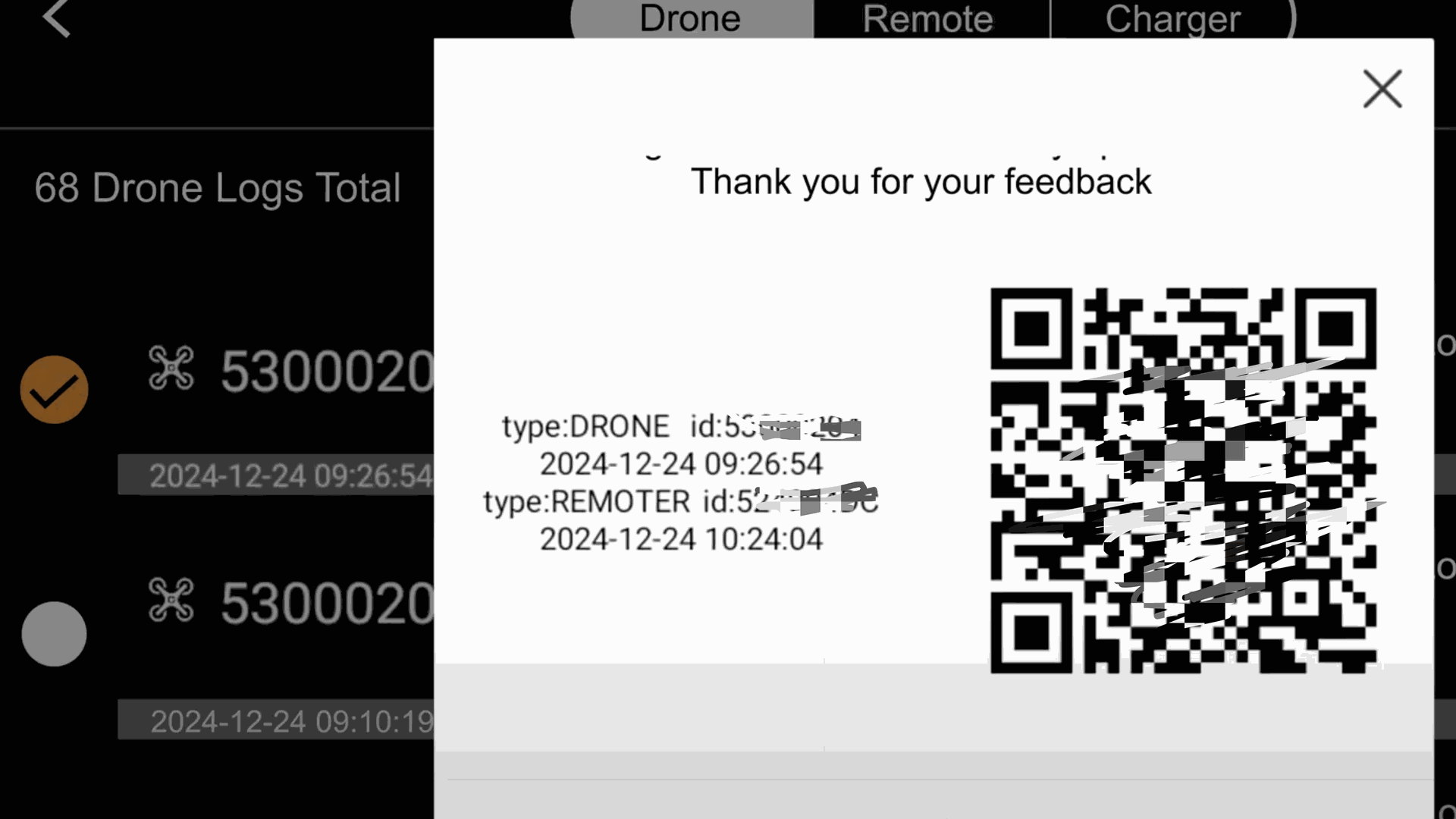
For more information, please refer to this video tutorial: